The iD Editor
The iD editor is the new (launched 2013) web-based OpenStreetMap editor which makes it easy to edit OpenStreetMap. iD is fast and easy, and allows you to map using various data sources such as satellite imagery, GPS, and Field Papers.
The iD editor is a great way to edit when you want to make small and easy changes, and you don’t require all the complexity of JOSM. To learn more about using the iD Editor continue reading the detailed iD editing tutorial.
Below is a brief introduction to getting started with the iD Editor from the OpenStreetMap site, where you can launch a walkthrough tutorial that will guide you through the main editing features after logging in.
Starting the iD Editor
- To use iD you will need to be connected to the internet.
- Open your internet browser, and go to the OpenStreetMap website at http://www.openstreetmap.org.
- Login using your OpenStreetMap account
- Pan and zoom the map to the area that you want to edit.
- Click on the small arrow next to Edit. Then click Edit with ID (in-browser editor).
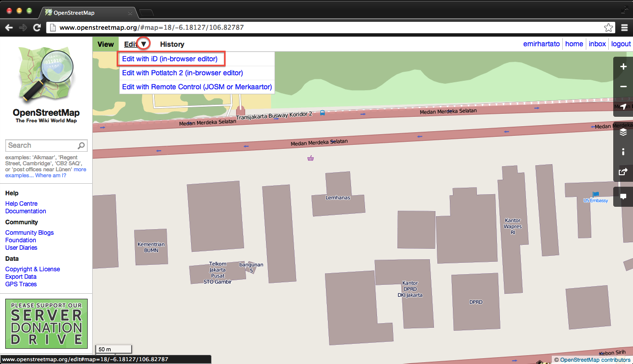
Moving Forward
Click on the link for further reading on:
- To continue with this beginner series & to learn about JOSM
- To continue with the Remote, Armchair or Mapathon section of LearnOSM
Was this chapter helpful?
Let us know and help us improve the guides!
